One essential task that you will always want to make sure you address is keeping your WordPress site backed up. Whether you have the most simple site, or the most complex, having regular backups of your site will save you from all kinds of issues, from WordPress version and plugin errors to malware hacks and everything in between.
In this article I’ll provide advice on backing up your WordPress site as well as going over the various backup options available to you.
Why should I back up my site?
Backing up your WordPress site is like an insurance policy, but an insurance policy that will always pay out, no matter what.
You can use your backup to restore your website from errors introduced by plugin errors, WordPress version conflicts, malware placed by hackers and even human error by one of your WordPress administrators. You can also use your backup to establish a staging site where you can test out updates and new features.
How often should I back up my site?
How often you back up your WordPress site will largely depend on how often you make changes and content updates to your site. For simple sites, a daily backup should be sufficient.
If you have a large content heavy site with multiple authors publishing content on a daily basis, then you may want to establish a more frequent update schedule, something like once an hour.
What should I be backing up specifically?
You’ll always want to make sure the WordPress database is backed up.
In addition, you’ll also want to include the contents of the /wp-content folder in your backups. Backing up this folder will ensure that you have everything backed up from plugin and theme updates to new media files added by authors.
The core WordPress files won’t change that often, but to be safe you may also want to include all of these in your updates as well.
How long should I keep my backups for?
Best practice is to have one month of backups at any given time. So you are looking at a maximum of 31 backups a month, or as many as 672+ backups a month.
How do I backup my WordPress site?
Thankfully this whole backup process can be managed by your WordPress hosting provider automatically without you having to lift a finger. We are massive fans of managed WordPress hosting providers such as WP Engine for small to medium sites, and WordPress VIP for larger enterprise sites. Both of these providers will automatically create and manage backups by default, and can provide you with various ways of accessing and restoring from these backups.
If you are hosting WordPress on your own server, you may not have such a robust backup feature available to you. In this case there are various plugin options and third-party vendors out there that can provide you with a robust backup service. Our leading recommendation is to use the VaultPress feature from the Jetpack plugin for your updates. This is a plugin service developed by the makers of WordPress (Automattic) so you will be in safe hands here. Just bear in mind there will be an additional cost involved for you to subscribe to their backup service.
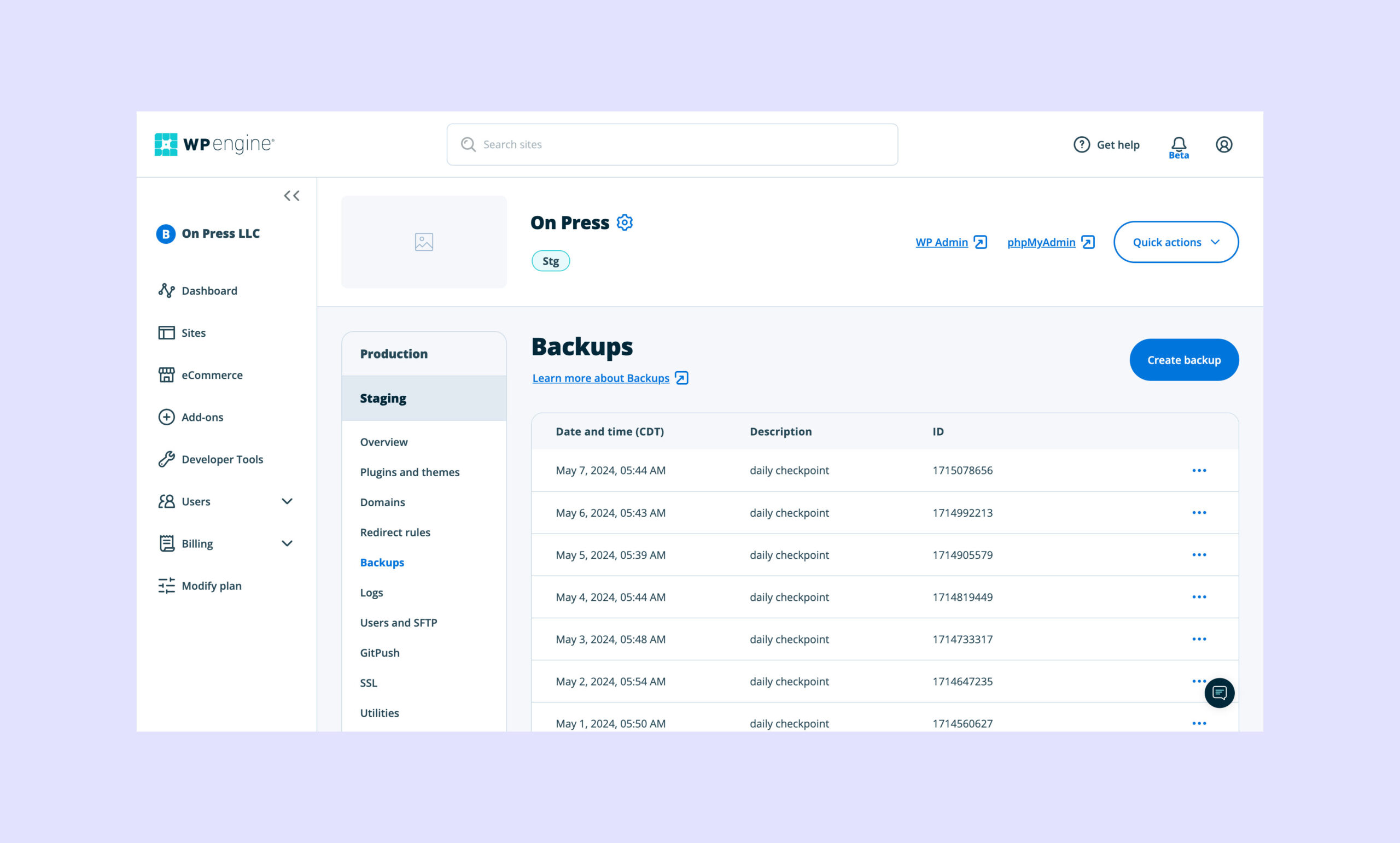
In Summary
So as you can see, backing up a WordPress website does not have to be complicated, and while there are manual ways of doing this, the services provided by managed WordPress hosting providers, or the Jetpack plugin, are really the most effortless and comprehensive ways of keeping your WordPress site backed up.

Leave a Reply